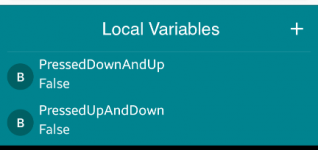Hi, I would like to create a simple sequence to turn on/off notifications and WiFi with the pression of volume buttons. I tried but It doesn't work correctly, the macro activates also with just one button pression. I rode that there's the possibility to create a variable to avoid it, but It's to complicate for me.
I posted the macro I created. I'll appreciate if someone can help me
I posted the macro I created. I'll appreciate if someone can help me