You are using an out of date browser. It may not display this or other websites correctly.
You should upgrade or use an alternative browser.
You should upgrade or use an alternative browser.
Bubble Clear Issue
- Thread starter egooner
- Start date
Winny57
Member
Can you show us your macro?I just tried using the bubble action. When I close the bubble it automatically reopens MacroDroid no matter the previous activity I was doing
Is that a way to prevent this?
Version 5.44
Google Pixel 8 Pro
Android 14
I found that if I close MacroDroid (force close) then hiding the bubble does what you expect. But if MacroDroid is running in the background then it comes to the foreground!!It just consists of this single actionView attachment 9682
Winny57
Member
This is my screen recording. I start it using Panels but it does the same when running via MacroDroid test. The bubble pops up. I drag it away and then MacroDroid comes up (unless I force killed it beforehand)
Screen Recording
Screen Recording
Winny57
Member
@Endercraft
Now I see the problem clearly, it seems to be an authorization problem rather than macro setting
Now I see the problem clearly, it seems to be an authorization problem rather than macro setting
Endercraft
Moderator (& bug finder :D)
Can you try displaying a floating text (doesn't have to be anything fancy) at the same time?This is my screen recording. I start it using Panels but it does the same when running via MacroDroid test. The bubble pops up. I drag it away and then MacroDroid comes up (unless I force killed it beforehand)
Screen Recording
Ok ... If I just have the floating text it shows ok and can be discarded ok.
If I display the floating text before the bubble ... The bubble is displayed first and the floating text only shows after the bubble is cleared.
If I add a wait between the two it gets messy!! If I am inside MacroDroid it behaves very differently!!!
If I display the floating text before the bubble ... The bubble is displayed first and the floating text only shows after the bubble is cleared.
If I add a wait between the two it gets messy!! If I am inside MacroDroid it behaves very differently!!!
Last edited:
Winny57
Member
I just tried it on my tablet and I have the same problem.
After checking I can't solve the problem either, however I now have this recurring message
Edit:
This doesn't come from the device settings because Tasker doesn't have this problem and I don't even give it adb authorization
After checking I can't solve the problem either, however I now have this recurring message
Edit:
This doesn't come from the device settings because Tasker doesn't have this problem and I don't even give it adb authorization
Attachments
So I guess we both have the problem ... Hopefully the owner can help!!I just tried it on my tablet and I have the same problem.
After checking I can't solve the problem either, however I now have this recurring message
Edit:
This doesn't come from the device settings because Tasker doesn't have this problem and I don't even give it adb authorization
Endercraft
Moderator (& bug finder :D)
This isn't related to the trigger/action at all, you are having this popup likely due to a logcat/clipboard trigger. (the trigger is reloading due to my explanation below)I just tried it on my tablet and I have the same problem.
After checking I can't solve the problem either, however I now have this recurring message
Edit:
This doesn't come from the device settings because Tasker doesn't have this problem and I don't even give it adb authorization
Last edited:
Endercraft
Moderator (& bug finder :D)
I kind of figured out the problem. When you remove the bubble, it has the same effect as swiping the app from recents: killing the "service task of MacroDroid.
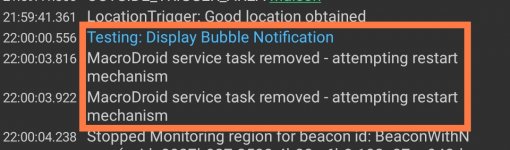
Interestingly it seems to log that twice in a row.
Honestly I don't know what service task refers to exactly, but @MacroDroidDev does. My guess is that it's what runs every macro, and when you restart it it reloads every macro - that's why you get the popup.
The likely reason you haven't seen this popup before is because it's used in a macro with a logcat/clipboard trigger and when MacroDroid starts, to get that popup you need to have the app in foreground - at least from my testing that's what I observed.
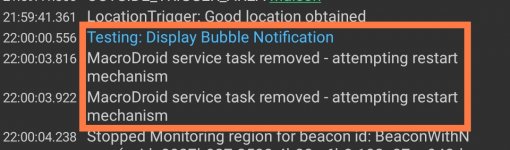
Interestingly it seems to log that twice in a row.
Honestly I don't know what service task refers to exactly, but @MacroDroidDev does. My guess is that it's what runs every macro, and when you restart it it reloads every macro - that's why you get the popup.
The likely reason you haven't seen this popup before is because it's used in a macro with a logcat/clipboard trigger and when MacroDroid starts, to get that popup you need to have the app in foreground - at least from my testing that's what I observed.
I haven't seen this before because I only started trying it out recently! As stated I do not get the problem if I force close the app - hence force closing also has a very different behaviour from my visibility!I kind of figured out the problem. When you remove the bubble, it has the same effect as swiping the app from recents: killing the "service task of MacroDroid.
View attachment 9687
Interestingly it seems to log that twice in a row.
Honestly I don't know what service task refers to exactly, but @MacroDroidDev does. My guess is that it's what runs every macro, and when you restart it it reloads every macro - that's why you get the popup.
The likely reason you haven't seen this popup before is because it's used in a macro with a logcat/clipboard trigger and when MacroDroid starts, to get that popup you need to have the app in foreground - at least from my testing that's what I observed.
I am looking into this. It certainly should not be launching MacroDroid when clearing the Bubble notification!
I think I have found the secret formula of magic flags to make this work correctly, so hopefully this should be fixed in the June (v5.45) update.
Winny57
Member
THANKSI think I have found the secret formula of magic flags to make this work correctly, so hopefully this should be fixed in the June (v5.45) update.

