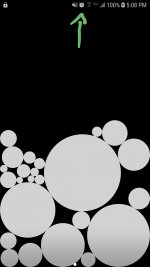I have Galaxy S7 and I recently installed Macrodroid. I was checking some macros online and activated some of those in Macrodroid. I don't know which macro setup alarm icon on my status bar but as soon as I saw that icon I uninstalled Macrodroid but the icon is still there and it won't go away. Any help would be appreciated on how to get rid of it? Thanks
You are using an out of date browser. It may not display this or other websites correctly.
You should upgrade or use an alternative browser.
You should upgrade or use an alternative browser.
Alarm icon on status bar set by an app "Macrodroid" won't go away
- Thread starter Ali121
- Start date
Endercraft
Moderator (& bug finder :D)
Could you share a screenshot of this ?I have Galaxy S7 and I recently installed Macrodroid. I was checking some macros online and activated some of those in Macrodroid. I don't know which macro setup alarm icon on my status bar but as soon as I saw that icon I uninstalled Macrodroid but the icon is still there and it won't go away. Any help would be appreciated on how to get rid of it? Thanks
Could you share a screenshot of this ?
Endercraft
Moderator (& bug finder :D)
Maybe try the action set alarm with the option dismiss active alarm ? Or go into your clock app, the alarms should be there.
I've tried this but the icon is still there, it isn't working. And there are also no active alarms in my clock app.Maybe try the action set alarm with the option dismiss active alarm ? Or go into your clock app, the alarms should be there.
Endercraft
Moderator (& bug finder :D)
I don't know how to do that.An alarm icon will be displayed on the status bar if you have set up an alarm or reminder in a third-party app. Go to the app's settings screen and check whether alarms, reminders, or similar features have been enabled. If so, disable them and try again.
Qarboz
Well-known member
Try activating an alarm and then deactivating itI've tried this but the icon is still there, it isn't working. And there are also no active alarms in my clock app.
MacroDroid and ClockTaskPlugin are necessary, but I made a macro to examine which application is the alarm set.
I feel that the alarm will be canceled if I uninstall it from the fact that the alarm is canceled when I start the macro again after I force stop the application when it is displayed as MacroDroid with this macro.
I would appreciate it if you could check which app is the next alarm with this macro and upload a screenshot.
I feel that the alarm will be canceled if I uninstall it from the fact that the alarm is canceled when I start the macro again after I force stop the application when it is displayed as MacroDroid with this macro.
I would appreciate it if you could check which app is the next alarm with this macro and upload a screenshot.
Attachments
You are right, when I checked Use alarm in Wait Action, the macro I created could recognize that MacroDroid is setting an alarm.
From the result, I think it is not wrong to judge which app is setting the alarm. It is a little troublesome, but I think that the icon will disappear if I check which application sets the alarm with my macro and force stop or uninstall it.
From the result, I think it is not wrong to judge which app is setting the alarm. It is a little troublesome, but I think that the icon will disappear if I check which application sets the alarm with my macro and force stop or uninstall it.
Snurre
Well-known member
Yeah, you might be right, but I don't know, because the alarm is not set, the app just uses the system clock/alarm in some wayYou are right, when I checked Use alarm in Wait Action, the macro I created could recognize that MacroDroid is setting an alarm.
From the result, I think it is not wrong to judge which app is setting the alarm. It is a little troublesome, but I think that the icon will disappear if I check which application sets the alarm with my macro and force stop or uninstall it.
As mentioned it's really not set, so it might be very difficult to find, but again not shue
FrameXX
Well-known member
The icon of alarm doesn't need to show up only if an alarm clock is set. Indeed it can show up if any application sets an longer exact timeout to be woken up after.

 developer.android.com
developer.android.com
This can be the case of longer wait action in MacroDroid with checked "use alarm" option, or when you use stopwatches in MacroDroid. I think this icon didn't show up in older android version under these conditions, but now it does. Unless there's an option in your system settings to hide some of these status bar icons you will propably need to live with it.
I don't know which of these functions does MacroDroid use exactly, but it's possible that it was never intended for nothing much other then alarms and reminders. MacroDroid uses this to deliver exact triggers and wait times no matter what, which is important for autonation in a lot of cases.

Schedule alarms | Background work | Android Developers
This can be the case of longer wait action in MacroDroid with checked "use alarm" option, or when you use stopwatches in MacroDroid. I think this icon didn't show up in older android version under these conditions, but now it does. Unless there's an option in your system settings to hide some of these status bar icons you will propably need to live with it.
I don't know which of these functions does MacroDroid use exactly, but it's possible that it was never intended for nothing much other then alarms and reminders. MacroDroid uses this to deliver exact triggers and wait times no matter what, which is important for autonation in a lot of cases.
Last edited:
Snurre
Well-known member
ExactlyThe icon of alarm doesn't need to show up only if an alarm clock is set. Indeed it can show up if any application sets an longer exact timeout to be woken up after.

Schedule alarms | Background work | Android Developers
developer.android.com
This can be the case of longer wait action in MacroDroid with checked "use alarm" option, or when you use stopwatches in MacroDroid. I think this icon didn't show up in older android version under these conditions, but now it does. Unless there's an option in your system settings to hide some of these status bar icons you will propably need to live with it.
I don't know which of these functions does MacroDroid use exactly, but it's possible that it was never intended for nothing much other then alarms and reminders. MacroDroid uses this to deliver exact triggers and wait times no matter what, which is important for autonation in a lot of cases.
I have been doing a lot of research on AlarmManager and dumpsys alarm shows the AlarmManager settings.
I got grep from the following site, set it up, and did "adb shell dumpsys alarm | grep PendingIntent" and found that it shows quite a few apps.
Cancel
public void cancel (PendingIntent operation)
So I looked into PendingIntent and am not sure if this is appropriate. I thought I could easily create an app that cancels all alarms, but I couldn't figure out how to read dumpsys alarm, so I gave up.
I'm not as smart as @FrameXX to explain it well, but I doubt that this case is really caused by MacroDroid.
I got grep from the following site, set it up, and did "adb shell dumpsys alarm | grep PendingIntent" and found that it shows quite a few apps.
Cancel
public void cancel (PendingIntent operation)
So I looked into PendingIntent and am not sure if this is appropriate. I thought I could easily create an app that cancels all alarms, but I couldn't figure out how to read dumpsys alarm, so I gave up.
I'm not as smart as @FrameXX to explain it well, but I doubt that this case is really caused by MacroDroid.
FrameXX
Well-known member
I'm not as smart as @FrameXX
With all due modesty, I don't think Well-known member is a date.Smart? I am only trying to sound smart
I also admire @tanutanu and aim to become a Well-known member, but I still have a long way to go.
I will continue to make posts that accumulate a lot of mud verification, but I hope that you will warmly watch over me.
Endercraft
Moderator (& bug finder :D)
Same for meSmart? I am only trying to sound smart
Yes, you're right, I have used an app called good lock and in that app, a widget called quick star which hides an alarm icon of my status bar. It worked. But now when I actually set an alarm which is important for me I do not see an icon on my status bar. I just wanted to get rid of this persistent alarm icon, not the other which can be set through the actual alarm clock. so that is the issue now.The icon of alarm doesn't need to show up only if an alarm clock is set. Indeed it can show up if any application sets an longer exact timeout to be woken up after.

Schedule alarms | Background work | Android Developers
developer.android.com
This can be the case of longer wait action in MacroDroid with checked "use alarm" option, or when you use stopwatches in MacroDroid. I think this icon didn't show up in older android version under these conditions, but now it does. Unless there's an option in your system settings to hide some of these status bar icons you will propably need to live with it.
I don't know which of these functions does MacroDroid use exactly, but it's possible that it was never intended for nothing much other then alarms and reminders. MacroDroid uses this to deliver exact triggers and wait times no matter what, which is important for autonation in a lot of cases.