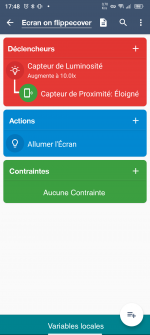You are using an out of date browser. It may not display this or other websites correctly.
You should upgrade or use an alternative browser.
You should upgrade or use an alternative browser.
How to turn the screen on by tapping, shaking or flipping the device?
- Thread starter cska133
- Start date
Just choose the trigger(s) you want to use and run Screen On action.Hi,
Would like to shorly turn the screen on without using the power button on my device , but by using gestures like device's tapping, shaking, flipping or other.
Is that possible with MD?
cska133
Member
Ah ok, silly from me , i was watching the actons and not the triggers.
Ok, i found as triggers flipping, shaking, swiping but no screen tapping, which was my favorite. Did i miss it? Or maybe UI click can do this?
Further, is there a possibility to define how many times the device should be shaked/flipped/swipped before executing the action (screen on)?
Ok, i found as triggers flipping, shaking, swiping but no screen tapping, which was my favorite. Did i miss it? Or maybe UI click can do this?
Further, is there a possibility to define how many times the device should be shaked/flipped/swipped before executing the action (screen on)?
No unfortunately I'm afraid it won't be possible to trigger screen tapping.Ah ok, silly from me , i was watching the actons and not the triggers.
Ok, i found as triggers flipping, shaking, swiping but no screen tapping, which was my favorite. Did i miss it? Or maybe UI click can do this?
Further, is there a possibility to define how many times the device should be shaked/flipped/swipped before executing the action (screen on)?
For the other triggers you can count the number of events (trigger firing) occuring in the delay you set programmatically, e.g. 2 flips in less than 2 seconds.
cska133
Member
How do you mean that? Flip-wait 1sec-flip or what? Could you explain pleaseFor the other triggers you can count the number of events (trigger firing) occuring in the delay you set programmatically, e.g. 2 flips in less than 2 seconds.
Last edited:
Use the fact that macros run in parallel. It means that while a macro is running and one of its triggers fire again, a 2nd occurrence of this macro will run.How do you mean that? Flip-wait 1sec-flip or what? Could you explain pkease
Knowing that, you can do the following:
A¹: number+1
A²: If number>N Then
A³: Screen On
A⁴: End If
A⁵: Wait D seconds
A⁶: number=0
Where:
• number is the number of events (e.g. flips) currently registered
• N is the minimum number of events required minus 1, i.e. N=1 for 2 events, N=2 for 3 events...
• D is the maximum delay to register N+1 events
If you have nothing else to do than just set screen on you can:
• Delete A² and A⁴
• Add the following constraint to A³: number>N
Last edited:
To be able to write your own macros, I think you should have a look to MD Wiki but you'll find attached the macro I described in my previous posts.Oh, thank you, but would you please create the macro and make screenshot of it? I am afraid i dont have the knowledge how to do what you wrote. Please!
And yes, i just want to set screen on by flipping my device 2 times. Thank you
MacroDroid Wiki - MacroDroid Wiki
The problem is that Flip triggers generally don't work when screen is Off, unless you modify this MD setting but it will drain battery.
You could use Long press Home button or Volume buttons instead.
Attachments
dhj49er
Well-known member
Double tapping to turn n the screen may be available on your phone, depending on Android version and phone OS.Hi,
Would like to shorly turn the screen on without using the power button on my device , but by using gestures like device's tapping, shaking, flipping or other.
Is that possible with MD?
Its worth checking....and if available is just a simple toggle in system settings.
You're right but I think it also depends on the brand: I can activate mine by triple-tapping (it's hidden somewhere in the device settings).Double tapping to turn n the screen may be available on your phone, depending on Android version and phone OS.
Its worth checking....and if available is just a simple toggle in system settings.
cska133
Member
Of course i have checked this and unfortunatly it is not available.Double tapping to turn n the screen may be available on your phone, depending on Android version and phone OS.
Oh, why not? :-/ Battery drain is not a option.The problem is that Flip triggers generally don't work when screen is Off, unless you modify this MD setting but it will drain battery.
Will Shaking, swiping or waving turn the screen on?
dhj49er
Well-known member
Why don't you try?Of course i have checked this and unfortunatly it is not available.
Oh, why not? :-/ Battery drain is not a option.
Will Shaking, swiping or waving turn the screen on?
Create a macro that triggers on flip or shake with an action screen on.
By now you should be able to create this macro....use the Wiki if any issues arise.
Once created, test the macro
Turn off the screen, wait and then flip or shake the phone.
Does your screen turn on?
cska133
Member
sure i will do this, by now i dont have opportunity for this.Why don't you try?
Create a macro that triggers on flip or shake with an action screen on.
By now you should be able to create this macro....use the Wiki if any issues arise.
Once created, test the macro
Turn off the screen, wait and then flip or shake the phone.
Does your screen turn on?
my question was why this should not workThe problem is that Flip triggers generally don't work when screen is Off, unless you modify this MD setting but it will drain battery.
To work you have to modify MD settingsure i will do this, by now i dont have opportunity for this.
my question was why this should not work
cska133
Member
do you mean Configure Trigger Settings in the settingsTo work you have to modify MD setting
Yes, correctdo you mean Configure Trigger Settings in the settings