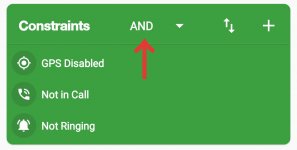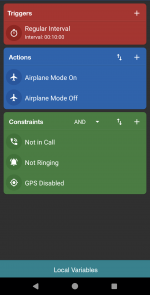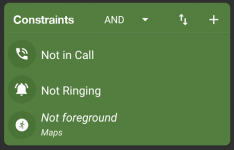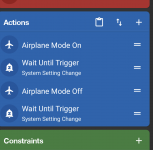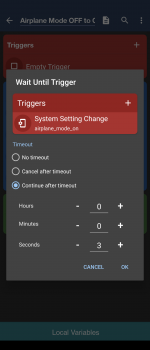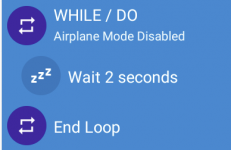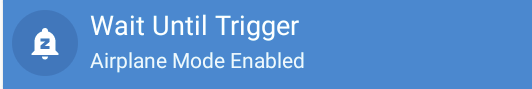I have a pixel 7 that always loses signal, so I created a macro to turn airplane mode on and off every 15 minutes refreshing the network. The problem is with the constraints. I don't want this to run when I'm on a call, it's ringing, or using GPS. I've tried using not in call or not ringing or GPS not enabled. I've also tried the opposite to those and the macro still runs and drops the call I'm on.
Help please.
Help please.